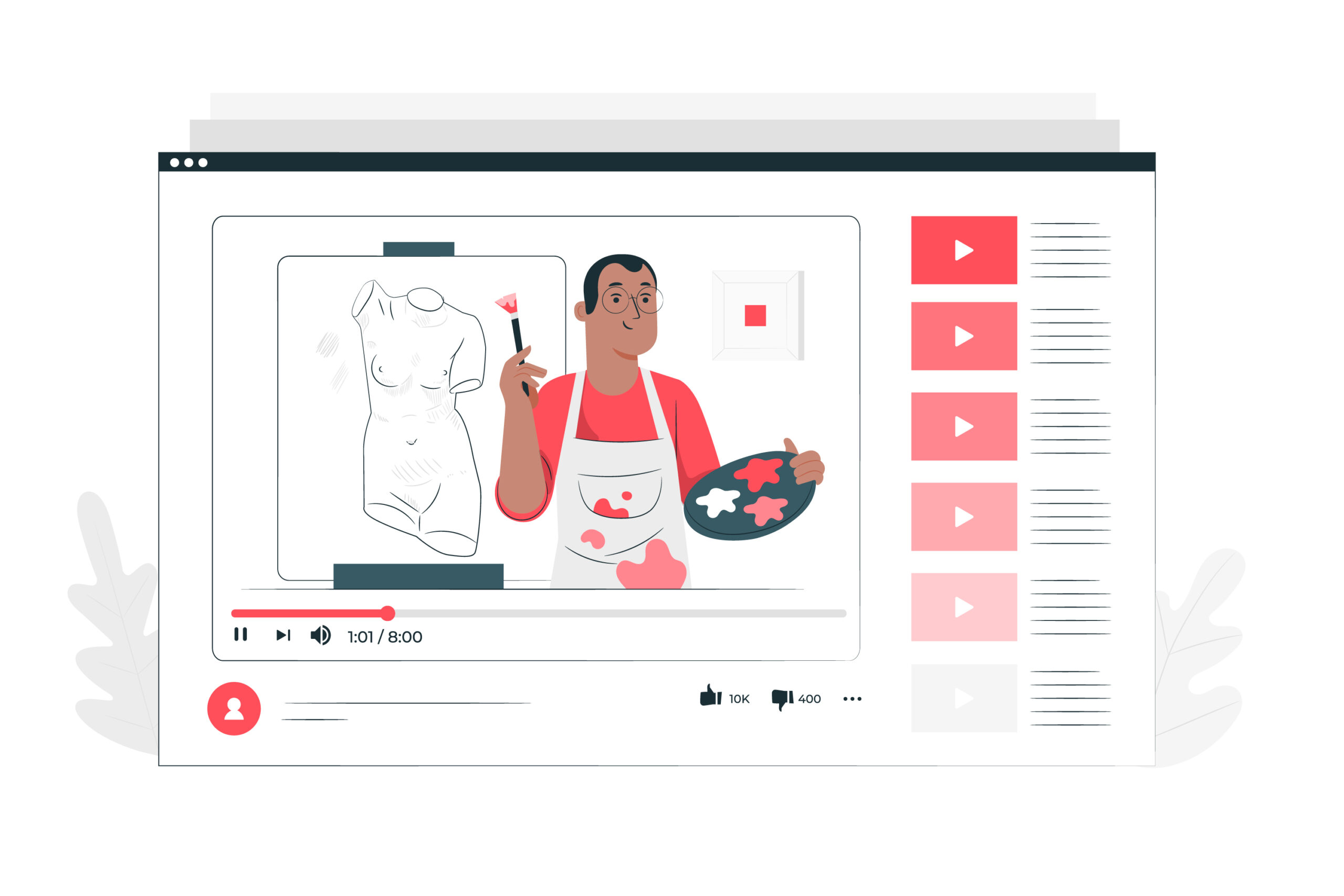Google Ads Spec
Google Advertising
Google Ads is an online advertising platform that allows businesses to display their ads on Google Search, YouTube, and other websites. Businesses can bid on keywords that people are likely to search for, and their ads will appear next to the search results. Businesses can also target their ads to specific audiences based on demographics, interests, and location.
Google Ads is a pay-per-click (PPC) advertising platform, which means that businesses only pay when someone clicks on their ad. This makes it a very cost-effective way to reach new customers and generate leads.
There are several different types of ads that businesses can run on Google Ads, including:
- Search ads: These ads appear next to search results on Google Search.
- Display ads: These ads appear on websites across the internet.
- Video ads: These ads appear on YouTube.
- Discover ads: These ads appear across Google's properties, including YouTube, Gmail, and Discover.
Here is a brief specification of Google ads:
- Up to 20 ads images.
- Up to 5 logo images.
- Up to 5 videos.
- Up to 15 headlines with maximum 30 characters for each copy.
- Up to 5 long headlines with maximum 90 characters for each copy.
- One 60 characters description and up to 4 descriptions
There are many benefits to using Google Ads, including:
- Reach a large audience: Google Ads can reach up to 3 billion people across Google's properties.
- Target the right audience: Google Ads can be targeted to specific audiences based on demographics, interests, and past behavior.
- Set your own budget: Businesses can set their own budget for their Google Ads campaigns.
- Track your results: Google Ads provides businesses with detailed reports on their ad performance.
YouTube Ads Spec
YouTube (Video) Advertising
Video advertising has become a powerful tool for businesses of all sizes to reach their target audience and achieve their marketing goals. However, creating successful video ads requires careful planning, execution, and measurement.
Here are some key factors that contribute to the success of video advertising:
- Clear Goals and Objectives: Before you start creating any video ads, it's essential to have a clear understanding of what you want to achieve with your video advertising campaign. Are you aiming to increase brand awareness, generate leads, drive sales, or promote a specific product or service? Having clear goals will help you make informed decisions about the content, format, and distribution of your video ads.
- Know Your Audience: Understanding your target audience is crucial for creating video ads that resonate with their interests, needs, and behaviors. Consider factors like demographics, psychographics, online behavior, and media consumption habits. Tailor your video ads to their specific preferences and pain points to capture their attention and drive engagement.
- Compelling Storytelling: Humans are naturally drawn to stories, and video advertising provides a powerful medium for storytelling. Craft a compelling narrative that connects with your audience on an emotional level. Use visuals, music, and voiceover to create an immersive experience that conveys your message effectively.
- High-Quality Production: The quality of your video ads has a significant impact on their effectiveness. Invest in professional production to ensure your videos are visually appealing, well-edited, and free of technical errors. First impressions matter, and high-quality production demonstrates your brand's professionalism and commitment to excellence.
- Strategic Targeting and Placement: Choose the right platforms and channels to distribute your video ads based on where your target audience spends their time online. Consider using social media platforms, video-sharing sites, and relevant websites to reach your intended viewers. Effective targeting ensures your ads are seen by the people most likely to be interested in your product or service.
- Strong Call to Action (CTA): A clear and compelling call to action (CTA) is essential for guiding viewers towards the desired action. Tell them what you want them to do, whether it's visiting your website, signing up for a newsletter, or making a purchase. Make the CTA easy to find, understand, and act upon.
- Track and Measure Performance: Regularly monitor the performance of your video ads using analytics tools provided by advertising platforms and social media sites. Track metrics such as views, engagement, conversions, and cost per acquisition (CPA). Use these insights to optimize your video ads for better performance and achieve your marketing goals more effectively.
- Adapt and Evolve: Video advertising is a dynamic landscape, and consumer preferences and behaviors are constantly changing. Stay up-to-date with industry trends, experiment with new formats and techniques, and adapt your video advertising strategy accordingly. Continuous improvement and adaptation will help you maintain relevance and achieve long-term success.
Case Studies:
Zuno Carbon is an AI-powered platform that helps businesses decarbonize their operations. It provides a suite of tools and data to help businesses identify, measure, and reduce their carbon emissions. Zuno Carbon works with businesses of all sizes across a variety of industries, including manufacturing, transportation, and retail.
Mills created a storytelling video for Zuno Carbon to convey its USP and the brand story to the public.
YouTube Advertising is a digital advertising platform that allows businesses to promote their products, services, or brand on YouTube, the world’s second-largest search engine and the largest video-sharing platform. It is a powerful tool for reaching a large and diverse audience, with over 2 billion active users worldwide who watch over a billion hours of video every day.
Benefits of YouTube Advertising:
- Reach a large and diverse audience: YouTube has a vast and diverse audience, with users from all over the world and a wide range of interests. This makes it an ideal platform for businesses that want to reach a broad audience.
- Target your ads to specific audiences: YouTube allows businesses to target their ads to specific audiences based on demographics, interests, location, and even past viewing behavior. This ensures that your ads are seen by the people who are most likely to be interested in them.
- Use a variety of ad formats: YouTube offers a variety of ad formats, including skippable and non-skippable in-stream ads, bumper ads, overlay ads, and video discovery ads. This gives businesses the flexibility to choose the ad format that is best suited to their goals.
- Track your ad performance: YouTube provides businesses with detailed reports on their ad performance, so they can see how their ads are performing and make adjustments as needed.
How to Create a YouTube Advertising Campaign:
To create a YouTube advertising campaign, you will need to follow these steps:
- Create a YouTube account or use your existing account.
- Go to YouTube Ads Manager.
- Create a new campaign.
- Select your campaign goals.
- Set your budget and schedule.
- Create your ads.
- Target your ads.
- Launch your campaign.
Tips for Creating Effective YouTube Advertising Campaigns:
- Use high-quality video: Your videos should be well-produced and visually appealing.
- Keep your videos short and to the point: People are more likely to watch a shorter video all the way through.
- Use a strong call to action: Tell people what you want them to do after watching your ad.
- Target your ads to the right audience: Make sure your ads are being seen by the people who are most likely to be interested in your products or services.
- Track your ad performance and make adjustments as needed: Use YouTube Analytics to track your ad performance and see how your ads are performing. Make adjustments to your campaigns as needed to improve your results.
Facebook Ads Spec
Facebook Advertising
Facebook in-stream video ads are a type of video ad that appears before, during, or after other videos on Facebook. These ads can be up to 10 minutes long and can be targeted to specific audiences based on demographics, interests, and location. Facebook in-stream video ads can be a very effective way to reach your target audience and achieve your marketing goals.
Types of Facebook in-stream video ads:
- Pre-roll ads: These ads appear before the main video starts.
- Mid-roll ads: These ads appear in the middle of the main video.
- Post-roll ads: These ads appear after the main video ends.
Here are the Facebook in-stream video ads specifications:
- Video duration: 5 seconds to 10 minutes
- Maximum file size: 4 GB
- Aspect ratio: 16:9 or 1:1
- Video settings: H.264 compression, square pixels, fixed frame rate, progressive scan and stereo AAC audio compression at 128 kbps+
- Resolution: At least 1080 x 1080 pixels
- File type: MP4, MOV or GIF
- Video captions: Optional, but recommended
- Video sound: Optional, but strongly recommended
- Ad breaks: Publishing partners decide when ad breaks occur, but the first available ad break for in-stream video is at the 1-minute mark.
- Ad delivery: To create a good experience for people seeing video ads, Facebook manages ad loads. For instance, not every ad break is filled. To optimize delivery, ad delivery within ad breaks is constantly being tested according to particular videos and individual viewers.
- Brand safety: Publishing partners work closely with Facebook's Media Partnerships team to ensure their host video content is high-quality.
- Length of host videos: Only videos 3 minutes or longer from Facebook's publishing partners are eligible to host in-stream video ads.
You can use the video format in the in-stream video placement to show off your product, service or brand in new ways. Include movement and sound to capture attention quickly and show unique features of a product or tell your brand story.
The in-stream video placement will play video ads that are 15 seconds or less for the full duration of the video. The ads may also be served as skippable, which allows the user to skip the ad after the first five seconds. Video ads that are longer than 15 seconds will show the first 15 seconds and then truncate. Viewers will be able to resume watching the ad in its entirety by clicking on the context card that appears below the main video after ad truncation.
Display Ads Spec
The display advertising specification according to IAB (Interactive Advertising Bureau).
The IAB Display Ads Guidelines are a set of recommendations developed by the Interactive Advertising Bureau (IAB) to ensure that display ads are high-quality, user-friendly, and non-disruptive. The guidelines cover a wide range of topics, including ad size, file size, creative content, and user experience.
Here are some additional specific guidelines for IAB Display Ads:
- Ad size: The IAB recommends using standardized ad sizes to ensure that ads display correctly across different devices and platforms.
- File size: The IAB recommends keeping ad file sizes small to improve page load times.
- Creative content: The IAB recommends using high-quality creative content that is relevant to the target audience.
- User experience: The IAB recommends designing ads that are user-friendly and do not interfere with the user's ability to view and interact with the content on the page.
Ad unit Name |
Fixed Size (px)* |
Max. K-Weight (kB) |
|
|---|---|---|---|
| Initial Load | Subload | ||
| Billboard | 970×250 | 250 | 500 |
| Smartphone Banner | 300×50 or 320×50 | 50 | 100 |
| Leaderboard | 728×90 | 150 | 300 |
| Super Leaderboard/ Pushdown | 970×90 | 200 | 400 |
| Portrait | 300×1050 | 250 | 500 |
| Skyscraper | 160×600 | 150 | 300 |
| Medium Rectangle | 300×250 | 150 | 300 |
| 20×60 | 120×60 | 50 | 100 |
| Mobile Phone Interstitial | 640×1136 or 750×1334 or 1080×1920 | 300 | 600 |
| Feature Phone Small Banner | 120×20 | 5 | N/A |
| Feature Phone Medium Banner | 168×28 | 5 | N/A |
| Feature Phone Large Banner | 216×36 | 5 | N/A |
The fixed size ad units are recommended as part of the new ad portfolio. These have been recommended based on Attitudes and Usage Study to determine which of the ad units, contribute to the majority of revenue and are sufficient to advertise across multiple screen sizes.
Please hold your device in landscape mode for viewing this part of the content.
The IAB New Ad Portfolio comprises native ads, display ads and new media experiences such as emoji ads, virtual reality ads, augmented reality ads and 360-degree image and video ads. The transition’s main focus was to create lightweight, cross-screen, and flexible size ads that execute LEAN principles. The four principles of LEAN are:
- Light: Ads should be lightweight and load quickly so that they do not slow down page load times.
- Encrypted: Ads should be served over HTTPS so that user data is protected from eavesdropping.
- Ad Choices Supported: Ads should provide users with clear and easy-to-find options to control how their data is used for advertising purposes.
- Non-invasive: Ads should not be disruptive or interfere with the user experience.
The New Ad Portfolio focuses on a more satisfactory user experience, more rapid load performance and non-disruptive ad content based on the following principles:
- Respect: A user's primary objective is consuming publisher content.
- Control: A consumer can control his/her advertising experience.
- Choice: A consumer can decide what type of content they want to experience and for how long.
By following the IAB Display Ads Guidelines, advertisers can create ads that are effective, user-friendly, and compliant with industry standards. This will help to improve the overall quality of online advertising and create a more positive experience for both advertisers and users.
How to do email marketing correctly
Email marketing is permission-based marketing. It is a marketing strategy that involves sending emails only to people who have explicitly agreed to receive them. This is in contrast to spam, which is unsolicited email that is sent to people who have not given their permission to receive it.
There are many benefits of permission-based email marketing, such as:
- Higher engagement: People who have opted in to your email list are more likely to open and read your emails, click on your links, and take action.
- Improved brand reputation: Permission-based email marketing is seen as a more respectful and ethical way to communicate with potential customers.
- Reduced risk of spam filters: Your emails are less likely to be flagged as spam if you are sending them to people who have opted in to receive them.
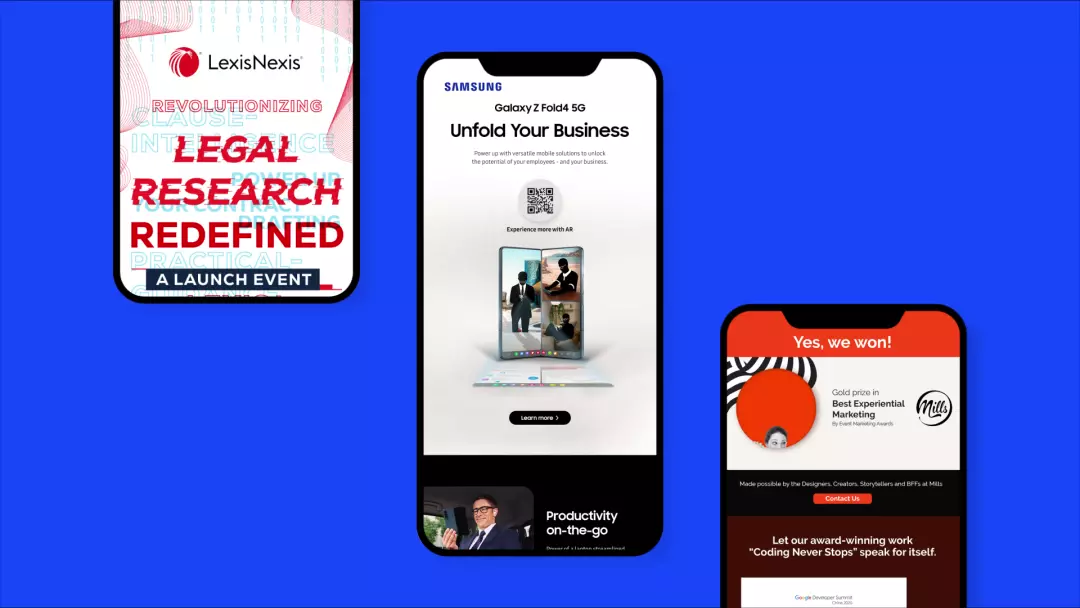
Best practice to get permission to send emails:
- Use opt-in forms: Place opt-in forms on your website, in your social media profiles, and in your email signature.
- Include opt-in options on your marketing materials: Add opt-in options to your brochures, flyers, and other marketing materials.
- Ask for permission verbally: If you meet someone in person, ask them if they would like to join your email list.
Once you have permission to send emails, it is important to make sure that your emails are:
- Relevant to your audience: Send emails that are relevant to the interests of your subscribers.
- Personalize: Use your subscribers' names and other information to personalize your emails.
- Valuable: Provide your subscribers with something of value, such as discounts, coupons, or exclusive content.
- Regular: Send emails on a regular schedule, but don't send them too often.
Email marketing evolved into marketing automation. They are two closely related marketing techniques, but they have different goals and capabilities.
Email marketing is the process of sending emails to a list of subscribers to promote products, services, or content. Email marketing can be a very effective way to reach a large audience and generate leads, but it can also be time-consuming and manual.
Marketing automation is a more sophisticated approach to marketing that uses software to automate many of the tasks involved in marketing, including email marketing, social media marketing, and lead nurturing. Marketing automation allows businesses to reach more customers, personalize their marketing messages, and track the results of their campaigns more effectively.
Here is a table summarizing the key differences between email marketing and marketing automation:
| Feature | Email Marketing | Marketing Automation | |
|---|---|---|---|
| Primary goal | Send emails to promote products, services, or content | Automate marketing tasks, personalize marketing messages, and track campaign results | |
| Scope | Single marketing channel (email) | Multiple marketing channels (email, social media, landing pages, etc.) | |
| Targeting | Limited to demographic and interest data | Can use more advanced targeting, such as lead scoring and real-time data analysis | |
| Automation | Limited to email scheduling and drip campaigns | More complex automation workflows, including lead nurturing and multi-channel campaigns | |
| Reporting | Basic analytics, such as open rates and click-through rates | More advanced reporting, such as conversion rates and customer lifetime value | |
Here are some examples of how marketing automation can be used:
- Nurturing leads: Marketing automation can be used to send a series of emails to leads based on their behavior, such as pages they visit, content they download, or actions they take. This helps to nurture leads and move them closer to the point of sale.
- Personalizing marketing messages: Marketing automation can be used to personalize marketing messages based on a lead's interests, demographics, and purchase history. This helps to make marketing messages more relevant and engaging.
- Tracking campaign results: Marketing automation can be used to track the results of marketing campaigns, such as website traffic, leads generated, and sales conversions. This helps businesses to measure the ROI of their marketing efforts.
In general, marketing automation is a more powerful and versatile marketing tool than email marketing. However, email marketing is still a valuable tool for businesses of all sizes.
Here is a table summarizing when to use email marketing and marketing automation:
| Situation | Use Email Marketing | Use Marketing Automation | |
|---|---|---|---|
| Early in the sales cycle | YES | NO | |
| Sending promotional emails | YES | NO | |
| Nurturing leads | YES | YES | |
| Personalizing marketing messages | LIMITED | YES | |
| Tracking campaign results | YES | YES | |
| Complex marketing campaigns | NO | YES | |
Need not to say, there are so much more that we can enhance email marketing such as advanced tracking using web analytics or customization for your email templates, etc, etc.
How to measure marketing performance
How to develop a marketing measurement framework?
A measurement framework is a structured system for assessing the effectiveness of a program, initiative, or intervention. It helps to ensure that the right data is collected, analyzed, and used to make informed decisions about resource allocation, program improvement, and overall success.
To develop a measurement framework, we should start with building a baseline. We can begin with using Google Trends for researching the top-of-mind. In Google Trends you can see what people are searching for on Google, and how those searches change over time, by season, and by geographic location so you can get relevant insights into what your customers are researching online.
Case study:
There are 4 common ways to use Google Trends
- Compare multiple topics to discover what’s popular
- Look at trends over time to find seasonal patterns
- Explore “rising” and “breakout” terms related to your searches
- Zero in on a specific area to understand local trends
Example:
There are 4 common ways to use Google Trends
- Compare multiple topics to discover what’s popular
- Look at trends over time to find seasonal patterns
- Explore “rising” and “breakout” terms related to your searches
- Zero in on a specific area to understand local trends
A measurement framework is a document that should be tailored to the specific needs of your program, initiative, or intervention. By following the below steps, you can develop a framework that will help you track progress, measure success, and make informed decisions about your program’s future.
Here's a step-by-step guide to developing a measurement framework:
Clearly articulate what you want to achieve with your program, initiative, or intervention. This will help you identify the key performance indicators (KPIs) that you need to measure.
Determine who you are trying to reach with your program, initiative, or intervention. This will help you choose the right KPIs to measure the impact on your target audience.
Create a diagram or narrative that outlines the causal relationships between your program’s activities and the desired outcomes. This will help you identify the KPIs that are most closely linked to the outcomes you want to achieve.
Choose the specific metrics that will measure the progress and success of your program, initiative, or intervention. Make sure that your KPIs are relevant, measurable, achievable, time-bound, and specific (SMART).
Determine how you will collect the data needed to measure your KPIs. This could involve surveys, interviews, focus groups, observation, or data from existing sources.
Create a plan for analyzing the data you collect. This should include statistical methods, data visualization techniques, and reporting procedures.
Create a system for using the data you collect to make informed decisions about your program, initiative, or intervention. This could involve sharing data with stakeholders, making adjustments to the program, or replicating successful strategies.
Regularly review and evaluate your measurement framework to ensure that it is still effective and relevant. Make adjustments as needed to reflect changes in your program, initiative, or intervention.
Give your marketing budget a purpose. The first step of planning a marketing budget is to set the expectation right. Knowing how to calculate the marketing ROI is always the best practice.
The following is an interactive Google ads budget calculator. It illustrates the best practice how marketing performance should be projected:
How to use QR in Marketing
How to use QR code to improve marketing engagement
QR codes, or Quick Response codes, are two-dimensional barcodes that can be scanned by smartphones to access information or take action. It has become increasingly popular in marketing, as it offers a number of benefits over traditional marketing methods.
QR codes have the ability to bridge the gap between the physical and digital worlds. It can be used to connect people to a variety of online content, such as websites, videos, and social media pages. Applying QR codes in your marketing can be a great way to promote your brand, drive traffic to your website, and generate leads.
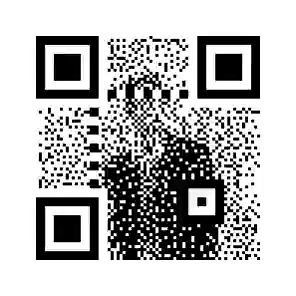
Case study:
In April 2022, YouTuber – Zack Freedman – tweeted a GIF created by Repeated Failure that’s gone viral. The GIF contains an animated QR code with moving frames that you might recognize it is the dance sequence from Rick Astley’s famous Never Gonna Give You Up music video.
The QR code other than being an artistic graphics, the GIF actually works as a QR code.
Actually the technique to create animated QR code isn’t that complicated. You simply overlay the animation sequence on top of the QR code image while ensuring the code remains scannable throughout the animation. And then render the animation as a video file or GIF format.
Benefits of using QR codes in marketing:
- Increased engagement: QR codes can be used to provide consumers with quick and easy access to information, such as product details, videos, or coupons. This can help to increase engagement with your brand and drive conversions.
- Improved customer experience: QR codes can be used to streamline the customer experience, such as providing quick access to menus, product information, or customer support. This can help to improve customer satisfaction and loyalty.
- Enhanced data tracking: QR codes can be used to track how consumers are interacting with your marketing campaigns. This data can be used to measure the effectiveness of your campaigns and make adjustments as needed.
- Bridged offline and online marketing: QR codes can be used to bridge the gap between offline and online marketing. For example, you can use QR codes on print ads to direct consumers to your website or social media pages.
- Cost-effective solution: QR codes are a relatively inexpensive way to market your business. There are a number of free QR code generators available online, and you can create and print your own QR codes.
Here are some specific examples of how QR codes can be used in marketing:
- Product packaging: QR codes can be used on product packaging to provide consumers with more information about the product, such as ingredients, recipes, or nutritional information.
- Print ads: QR codes can be used on print ads to direct consumers to your website, landing page, or social media pages.
- Signage: QR codes can be used on signage to provide consumers with information about a product or service, such as pricing, availability, or directions.
- Coupons and promotions: QR codes can be used to deliver coupons and promotions to consumers. Consumers can scan the QR code to redeem the coupon or promotion.
- Contests and giveaways: QR codes can be used to enter contests and giveaways. Consumers can scan the QR code to enter their information.
QR Codes are trackable. Tracking QR codes allows you to measure the effectiveness of your QR code campaigns and gain valuable insights into user behavior. Here are two main methods for tracking QR codes:
Using dynamic QR codes:
Dynamic QR codes are generated with shortened URLs that contain tracking parameters, such as UTM parameters. When a user scans a dynamic QR code, these parameters are recorded, allowing you to track scan data in analytics tools.
Here’s how to track QR codes using dynamic QR codes:
- Generate a dynamic QR code: Use a QR code generator tool that supports dynamic QR codes. Create a shortened URL using a URL shortening service like Bitly or Rebrandly. Add UTM parameters to the shortened URL to track specific campaign data.
- Deploy the QR code: Distribute your dynamic QR code in print materials, online platforms, or physical locations.
- Set up analytics tracking: Integrate your analytics platform, such as Google Analytics, with your URL shortening service. Configure your analytics platform to track UTM parameters.
- Monitor scan data: Access your analytics dashboard to view QR code scan data. Analyze metrics like total scans, unique scans, scan locations, and device types.
Using QR code tracking platforms:
QR code tracking platforms provide specialized tools for managing and tracking QR code campaigns.
Here’s how to track QR codes using QR code tracking platforms:
- Choose a QR code tracking platform: Popular options include QRCode Monkey, QR Code Generator PRO, and Supercode.
- Create an account and generate QR codes: Sign up for an account on the chosen platform. Generate QR codes for your campaigns and assign them unique identifiers.
- Deploy the QR codes: Distribute your QR codes in various channels.
- Track QR code scans: Log in to your platform's dashboard to view scan data. Analyze metrics like total scans, unique scans, scan locations, and device types.
- Utilize advanced features: Explore the platform's advanced features, such as campaign segmentation, data export, and reporting tools.